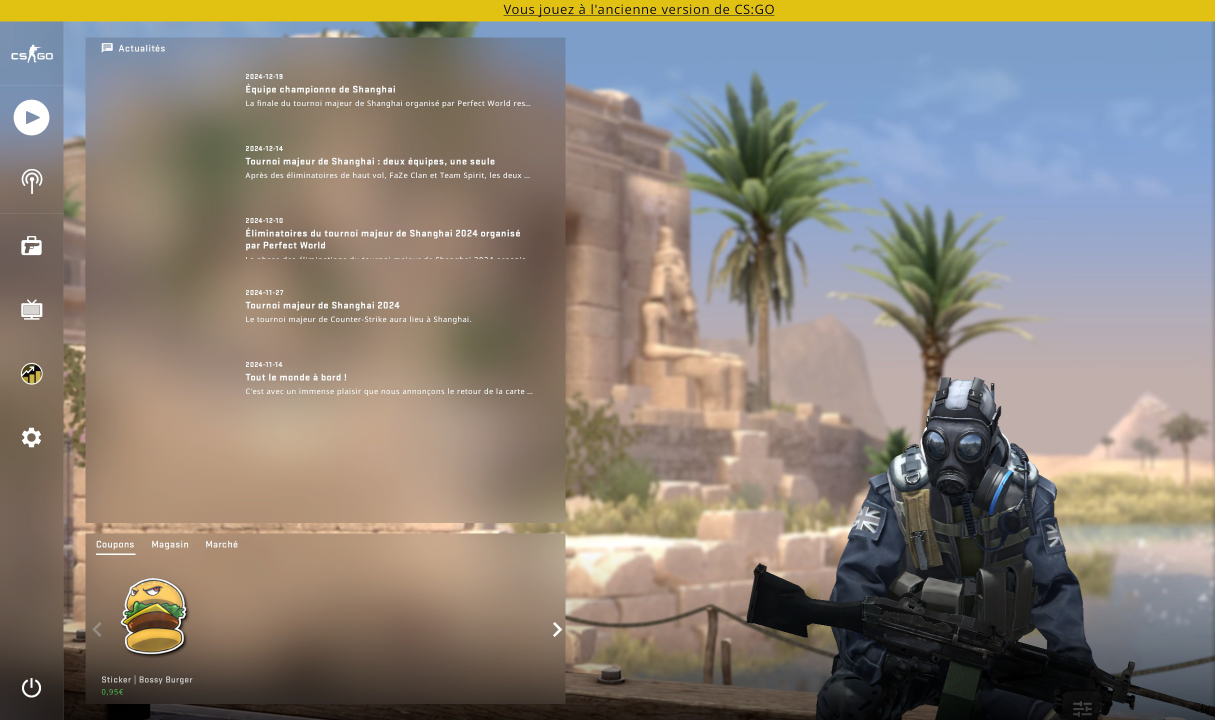# CSGO (Legacy - 2023) [](https://patreon.baseq.fr) :::info We do host servers on CS:GO (2023)! [**__Head over to this page__**](https://play.baseq.fr) for more info. ::: **CSGO:Legacy**, or **CSGO (2023)** is the latest version of Counter-Strike: Global Offensive that was officially released by VALVe in 2023 before Counter-Strike 2 took over. CSGO:Legacy contains several gamemodes that weren't ported over CS2 yet, such as Danger Zone or the Holiday modes. By default, CSGO:Legacy does not keep up with the player inventory, but there is a way to correct this. Look at the bottom of the page for more info. # Requirements - A Steam Account - Counter-Strike 2 installed - About 80GB available # Installation (Windows) 1) **Right click** on Counter-Strike 2 on Steam, then select **Properties** (you can also click on the cog at the right of the screen when selecting Counter-Strike 2) 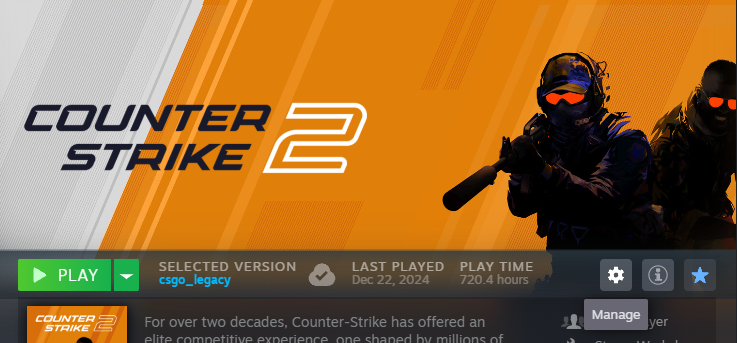 2) Go to the Betas tab, and select `csgo_legacy - Legacy Version of CS:GO`. 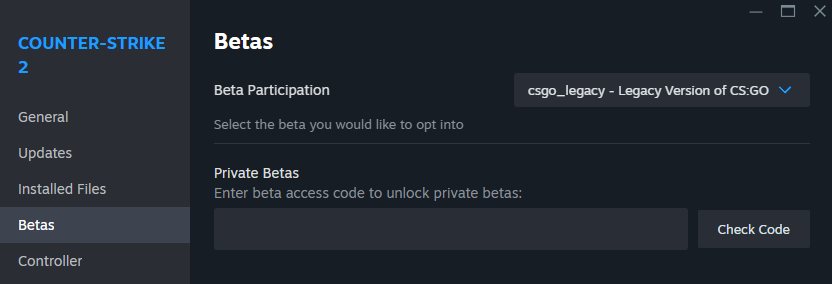 3) If not already having these options, enable the console on startup in the *launch options* of CS2. ``` -console -novid ``` 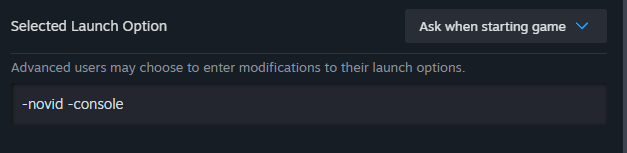 The game will download the files that are required for CS:GO. Once downloaded, you can select it when starting Counter-Strike 2. 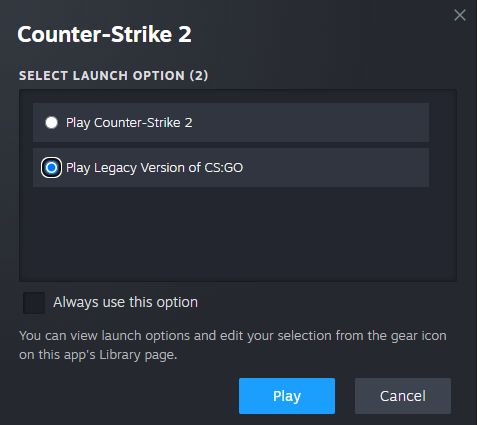 # Installation (Steam Deck) Similarly to Windows, we will install the `csgo_legacy` branch for Counter-Strike 2. However, we will have to do some extra steps to allow our system to run CSGO. 1) Go to the properties of Counter-Strike 2. 2) Go to the Betas tab, and select `csgo_legacy - Legacy Version of CS:GO`. 3) If not already, you will have to switch to Desktop Mode. 4) Add a non-steam game ``` /home/deck/.steam/steam/steamapps/common/Counter-Strike Global Offensive/csgo.sh ``` 5) In the launch options, add the following: ``` -steam -novid -secure -novid ``` 6) In the compatibility options, set it to `Steam Linux Runtime 1.0 (scout)` # Enabling back your Inventory ::: info #This step is optional but HIGHLY recommended! If you do not enable them, you will receive errors in joining some specific community servers (such as snowball mode) ::: Please open `steam.inf` within the CSGO folder: **Windows:** ``` <YOUR STEAMAPPS FOLDER>\common\Counter-Strike Global Offensive\csgo\steam.inf ``` **Steam Deck / Linux:** ``` ~/.steam/steam/steamapps/common/Counter-Strike Global Offensive/csgo/steam.inf ``` Find the `ClientVersion` token, and modify the value to `2000426`. 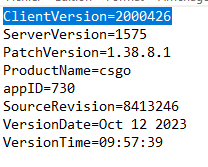 When starting the game, you should be able to see a little more in the main menu, as well as accessing to your inventory, and the server browser.